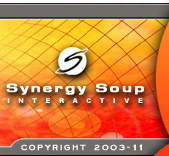Synergy Soup’s EZ Update System…
Simplifying website content changes!
Our EZ-Update
System provides the easiest way for individuals and
teams to update, create, and publish web content to any existing
HTML website—without knowing HTML. That’s right!
…Updating your web content IS quick
and easy—just browse to the page you wish to edit,
make your edits, and then publish your changes.
Call
us today and start saving time and money right away!
We’ll
create a Template from your existing design (or create a new
one for you). Then we’ll convert your existing pages
to the EZ-Update System template and you’re ready to
edit.
Our EZ-Update
System is so easy anyone can use it – if you
can use Microsoft Word, you can edit your website. Quickly
update text and images, add new pages, and publish content
to any existing HTML website as easily as browsing to the
page and typing a letter…And if you still feel you need
help - our Synergy Soup staff is always here to guide you
through the process.
Synergy
Soup’s EZ-Update System Features:
Intuitive
Interface
If you have basic web browsing and word processing skills,
you'll be able to quickly update and add content to your existing
website. Our interface has been tested extensively, to ensure
it was intuitive and easy to use. We currently have over 60
clients utilizing our EZ-Update System. Look at the right
side bar on this page to see what our clients are saying.
Connection
Wizard
The simple Connection Wizard provides step-by-step instructions
to quickly guide you through the process of getting connected
to a website.
Easy
Three-Step Workflow
Updating web content is quick and easy—just browse to
the page in your site that you wish to edit, make your edits,
and then publish your changes.
Familiar
Text Editing
When editing text, our EZ-Update System works exactly as users
would expect. Rely on familiar word-processing tools, such
as an integrated spell checker and multiple levels of undo/redo.
By default, the cursor drops down only a single line when
you click return and the space bar can insert multiple spaces,
unlike other HTML editors.
New-Page
Creation
Easily create new web pages, copy existing pages, or export
pages to your local hard drive.
Incorporate
Content from Word and Excel
Drag-and-drop or copy and paste content from Word and Excel
documents into your web pages, with the confidence that text
formatting and HTML code standards will remain intact.
Linking
Drag-and-drop linking makes linking to files and documents
a snap. Quickly create links to web pages, documents, and
e-mail addresses using the Insert Link button and Integrated
Link dialog box.
Inserting
Content
Insert images, documents, anchors, or dates by simply dragging
and dropping or cutting and pasting.
Table Editing
Our EZ-Update System includes full support for table editing—including
adding and deleting rows and columns, splitting and merging
cells, and formatting and sorting data.
E-Mail
Review
Use the optional E-mail review process to solicit feedback
from your web team members before you publish changes to your
website.
Web
Page Editing IS That Easy!
Call us Today for a Free Consultation.
|